System Requirements:
- Windows 95, 98, ME, 2000, NT, XP, Vista and 7 operating system
- Internet Explorer 5.5 or later installed on your computer to use the software
or view ebooks created with the software
- Older operating systems, including Windows 95, 98, and ME will also need
to download and install a free Microsoft Windows Script Control plug-in to utilize the latest
technologies included within eBook Starter.
- At least 14 MB of hard drive space
|
Installation Instructions:
(1) Click on the 'Download' link to begin downloading the installation
file. You may click on 'Open' to begin the installation immediately,
or click on 'Save' to save the file within a folder you specify.
(2) If you click on 'Open,' simply follow the step by step instructions
to install eBook Starter on your computer. If you saved the file to your
hard drive, locate the file and double click on it to begin installation.
Download Problems:
(1) If you're using a firewall program, such as Personal Firewall TM, Gauntlet
TM or ZoneAlarm TM, this may also prevent you from downloading and opening
the installation file. You may need to disable the program until you complete
your download and get the software installed.
(2) If you're using an anti-virus program, such as Norton TM or McAfee TM,
you may need to disable the program until you complete your download and
get the software installed.
(3) If you have recently upgraded to Windows XP SP2, you may be prevented
from downloading the software. To start the download, you must first click
on the Internet Explorer Information Bar, as indicated below:
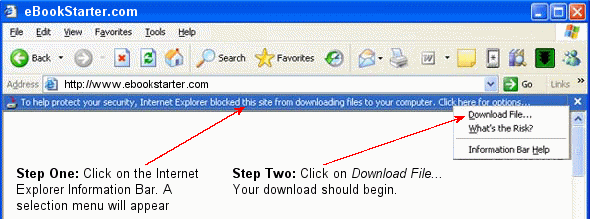
|



