eBook Starter Frequently Asked Questions
Question:
Does the eBook Starter software need any additional software to create an
ebook?
Answer:
Certainly not. eBook Starter is the most complete ebook software program
on the market -- guaranteed. You will have the ability to create your ebooks,
from start to finish, all within the eBook Starter software.
Question:
Will I be required to pay any additional fees of any kind, including
royalties?
Answer:
Absolutely not. Once you purchase eBook Starter, you're done -- that's it.
There are no other fees, ever! The ebooks you create are yours to do with
as you like, forever. There are no additional fees of any kind and no royalties.
Question:
Can eBook Starter convert my PDF ebook into the EXE format?
Answer:
No. eBook Starter can't convert files into the EXE format. However, after
removing the formatting, you can easily copy and paste your text into the
templates. Or, if you'd rather not use a template, you can simply save your
document as HTML and compile it into the EXE format within eBook Starter.
Question:
I have read that HTML compiled ebooks require a knowledge of HTML. Does eBook
Starter require that I know HTML?
Answer:
Absolutely not. If you can use a simple word processing program, such as
Word, you can create your ebooks with eBook Starter.
Question:
Although I like the templates and plan to use them for a future project,
I have some files I've already created that need to be compiled into the
EXE ebook format. Can eBook Starter do this?
Answer:
Of course. Although eBook Starter provides you with a variety of templates,
you don't have to use them. You can use your own HTML files you've created
within another program and compile them within eBook Starter.
In addition, if you've already created your document in a program, such as
Word, you can simply save the file as HTML within the Word program and compile
it into the EXE ebook format within eBook Starter -- the choice is yours.
Question:
Will there be any additional templates available for use with eBook Starter
and if so, how much will they cost?
Answer:
Certainly. The eBook Starter software comes pre-loaded with twenty-five book,
notebook, manual and report templates. In addition, you will have access
to our exclusive template download page where you can download twenty-five
additional templates. New templates will be added to this page as soon as
they become available. What's more, they won't cost you a dime -- they're
free.
Question:
Can you tell me how many pages and chapters I can include within my ebooks?
Answer:
That's a good question. Although we really don't know exactly how many
pages/chapters your ebooks may contain, it has been tested and it compiled
an ebook with over 100 chapters without skipping a beat. Most ebooks will
never contain 100 chapters, so it's pretty safe to say, it can handle a pretty
hefty load.
Question:
Will eBook Starter enable me to protect my ebooks from being passed around?
Answer:
Most certainly. eBook Starter provides you with the option to protect your
ebooks from being shared by using a special 'Key' file that is created using
your reader's encrypted local computer information (computer code). This
feature will only allow your eBook to display on a single computer.
Question:
Will eBook Starter enable me to create a shareware version of my ebook?
Answer:
Absolutely. eBook Starter will enable you to set your ebook to expire within
a specified number of days and/or views. Once the days or views have been
reached, the reader will be required to enter a password or the ebook will
lock.
Shareware Window Screen Shot
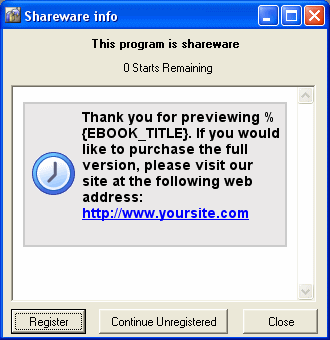
The above shareware window will display when your reader opens your ebook.
It is completely customizable.
This option provides a great way to enable your readers to 'Preview' your
information for a specific amount of time.
Question:
I would like to password protect only certain pages within my ebook, while
leaving other pages open for my readers to preview. Is this possible?
Answer:
Of course. eBook Starter will enable you to specify certain pages within
your eBook you'd like to secure. This will enable you to offer your potential
customers a 'Sneak Peak' of your ebook. If they'd like to read the entire
ebook, they'll need to purchase a password.
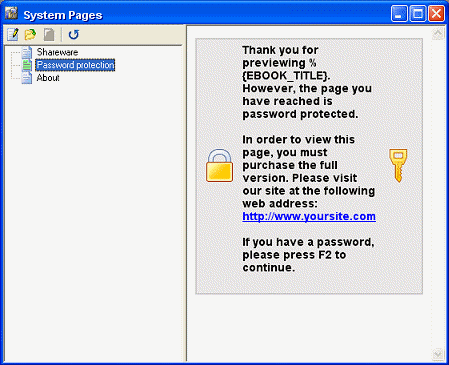
The above 'System Pages' window displays the 'Password Protection' window
(indicated in gray) that will display when your reader tries to enter a page
that is password protected.
This option provides a great way to enable your readers to take a 'Sneak
Peak' of your information to give them an idea as to what your ebook is all
about. It will also provide a great way to increase your sales.
All of the 'System Pages' included the 'Shareware' window, 'Password Protection
window, and the 'About' window are completely customizable within the eBook
Starter editor.
Question:
Will eBook Starter enable me to prevent my readers from copying my text?
Answer:
Sure. You will not only have the option to prevent your entire ebook from
being copied, but eBook Starter is so flexible, you can even specify which
pages may be copied and which pages may not.
This will provide you with the ability to enable your readers to copy certain
text if you'd like. For example, maybe you've written a complete JavaScript
tutorial. Although you don't want your readers to be able to copy your tutorial,
you may want them to be able to copy the code examples.
This powerful feature is exclusive to eBook Starter.
Question:
I would like to enable my readers to search my ebook. Does eBook Starter
provide this option?
Answer:
Absolutely. eBook Starter will enable you to include a 'Search' button within
your ebooks. You can even specify which pages are searchable and which pages
aren't.
Question:
Will eBook Starter allow my readers to print my pages?
Answer:
Certainly. You can enable your readers to print your pages simply by including
the 'Print' button within your ebook.
When you include the 'Print' button, your readers will have the ability to
click on a 'Print Button Drop-Down List' and select the content within your
ebook they'd like to print. What's more, they can even 'Preview' the content
by clicking on a 'Print Preview' button!
This powerful print feature is exclusive to eBook Starter.
If you've ever tried to print a web page, you know how difficult it can be.
The text may be cut off, the graphics may not display properly and you waste
a lot of ink printing unnecessary content.
As HTML ebooks are simply HTML web pages, most do not print properly. For
this reason, the eBook Starter print function was specifically designed to
alleviate this problem.
Question:
I have several images I would like to include within my project. Does eBook
Starter support this?
Answer:
Of course. eBook Starter supports a variety of image formats, including JPG,
JPEG, BMP, GIF, ICO, EMF and WMF. You can place your images within your ebook
template at the click of a button within the ebook editor.
Question:
I would like to include a form within my ebook. Is this option available?
Answer:
Sure. eBook Starter supports the HTML 4 browser platform and will enable
you to include forms directly within your ebooks. Simply link to your form
processing script on your web server and start collecting information right
through your eBook!
Question:
I will be writing my ebooks in a language other than English. Will eBook
Starter enable me to customize the ebook's text and toolbar buttons?
Answer:
Most definitely. You may write your ebooks in the language of your choice.
In addition, the toolbar buttons are completely customizable and will enable
you to display the toolbar button text in the language of your choice.
Question:
I would like to create an ebook for my affiliates and enable them to include
their affiliate ID. Does eBook Starter provide this option?
Answer:
Of course. eBook Starter will enable you to create customizable fields within
your ebooks to enable your affiliates to brand your promotional ebooks with
their company name, affiliate ID or whatever you'd like.
This will enable you to create customizable viral ebooks that have the potential
to spread like wildfire!
Question:
I'm really not sure what is involved in creating an ebook and marketing and
promoting it on the Internet. Will eBook Starter assist me?
Answer:
Yes. eBook Starter not only provides you with the tools you need to create
your ebooks, but you will also receive extensive 'Help' files that take you
step by step through creating your ebooks and even marketing and promoting
them once they're complete.
In addition, eBook Starter displays an optional 'Tips Window' within the
software that will provide you with dozens of powerful tips to assist you
in creating, marketing and promoting your ebooks!
Question:
I would like to start an ebook design business on the Internet. Would this
be allowed or would this be a violation of your copyrights?
Answer:
Of course you can. You can use the templates an unlimited number of times.
The ebooks you create are yours to do with as you choose.
Still have questions?
Click here
to contact customer service.
|



